 |
Qt 4.8
|
 |
Qt 4.8
|
The PropertyAnimation element animates changes in property values. More...
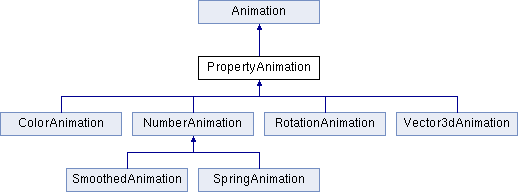
The PropertyAnimation element animates changes in property values.
PropertyAnimation provides a way to animate changes to a property's value.
It can be used to define animations in a number of ways:
In a Transition
For example, to animate any objects that have changed their x or y properties as a result of a state change, using an InOutQuad easing curve:
In a Behavior
For example, to animate all changes to a rectangle's x property:
As a property value source
For example, to repeatedly animate the rectangle's x property:
In a signal handler
For example, to fade out theObject when clicked:
Standalone
For example, to animate rect's width property over 500ms, from its current width to 30:
Depending on how the animation is used, the set of properties normally used will be different. For more information see the individual property documentation, as well as the QML Animation and Transitions introduction.
Note that PropertyAnimation inherits the abstract Animation element. This includes additional properties and methods for controlling the animation.