 |
Qt 4.8
|
 |
Qt 4.8
|
The Rectangle item provides a filled rectangle with an optional border. More...

The Rectangle item provides a filled rectangle with an optional border.
Rectangle items are used to fill areas with solid color or gradients, and are often used to hold other items.
Each Rectangle item is painted using either a solid fill color, specified using the color property, or a gradient, defined using a Gradient element and set using the gradient property. If both a color and a gradient are specified, the gradient is used.
You can add an optional border to a rectangle with its own color and thickness by settting the border .color and border .width properties.
You can also create rounded rectangles using the radius property. Since this introduces curved edges to the corners of a rectangle, it may be appropriate to set the smooth property to improve its appearance.
{class="float-right"}
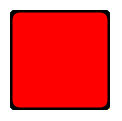
The following example shows the effects of some of the common properties on a Rectangle item, which in this case is used to create a square:
Using the smooth property improves the appearance of a rounded rectangle at the cost of rendering performance. You should consider unsetting this property for rectangles in motion, and only set it when they are stationary.