 |
Qt 4.8
|
 |
Qt 4.8
|
The TextEdit item displays multiple lines of editable formatted text. More...

The TextEdit item displays multiple lines of editable formatted text.
The TextEdit item displays a block of editable, formatted text. It can display both plain and rich text. For example:
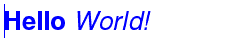
Setting Item::focus{focus} to true enables the TextEdit item to receive keyboard focus.
Note that the TextEdit does not implement scrolling, following the cursor, or other behaviors specific to a look-and-feel. For example, to add flickable scrolling that follows the cursor:
A particular look-and-feel might use smooth scrolling (eg. using SmoothedFollow), might have a visible scrollbar, or a scrollbar that fades in to show location, etc.
Clipboard support is provided by the cut(), copy(), and paste() functions, and the selection can be handled in a traditional "mouse" mechanism by setting selectByMouse, or handled completely from QML by manipulating selectionStart and selectionEnd, or using selectAll() or selectWord().
You can translate between cursor positions (characters from the start of the document) and pixel points using positionAt() and positionToRectangle().