 |
Qt 4.8
|
 |
Qt 4.8
|
The Flow item arranges its children side by side, wrapping as necessary. More...

The Flow item arranges its children side by side, wrapping as necessary.
The Flow item positions its child items like words on a page, wrapping them to create rows or columns of items that do not overlap.
Spacing between items can be added using the spacing property. Transitions can be used for cases where items managed by a Column are added or moved. These are stored in the add and move properties respectively.
See Using QML Positioner and Repeater Items for more details about this item and other related items.
The following example positions Text items within a parent item using a Flow item.
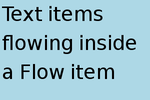
Transitions can be used to animate items that are added to, moved within, or removed from a Flow item. The add and move properties can be set to the transitions that will be applied when items are added to, removed from, or re-positioned within a Flow item.
The use of transitions with positioners is described in more detail in the Using QML Positioner and Repeater Items::Using Transitions{Using QML Positioner and Repeater Items} document.
Note that the positioner assumes that the x and y positions of its children will not change. If you manually change the x or y properties in script, bind the x or y properties, use anchors on a child of a positioner, or have the width or height of a child depend on the position of a child, then the positioner may exhibit strange behaviour. If you need to perform any of these actions, consider positioning the items without the use of a Flow.
Items with a width or height of 0 will not be positioned.