 |
Qt 4.8
|
 |
Qt 4.8
|
The LayoutMirroring attached property is used to mirror layout behavior. More...
The LayoutMirroring attached property is used to mirror layout behavior.
The LayoutMirroring attached property is used to horizontally mirror anchor-layout{Item anchors}, Using QML Positioner and Repeater Items{positioner} elements (such as Row and Grid ) and views (such as GridView and horizontal ListView ). Mirroring is a visual change: left anchors become right anchors, and positioner elements like Grid and Row reverse the horizontal layout of child items.
Mirroring is enabled for an item by setting the enabled property to true. By default, this only affects the item itself; setting the childrenInherit property to true propagates the mirroring behavior to all child elements as well. If the LayoutMirroring attached property has not been defined for an item, mirroring is not enabled.
The following example shows mirroring in action. The Row below is specified as being anchored to the left of its parent. However, since mirroring has been enabled, the anchor is horizontally reversed and it is now anchored to the right. Also, since items in a Row are positioned from left to right by default, they are now positioned from right to left instead, as demonstrated by the numbering and opacity of the items:
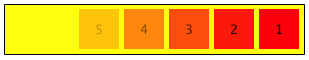
Layout mirroring is useful when it is necessary to support both left-to-right and right-to-left layout versions of an application to target different language areas. The childrenInherit property allows layout mirroring to be applied without manually setting layout configurations for every item in an application. Keep in mind, however, that mirroring does not affect any positioning that is defined by the Item Item::x coordinate value, so even with mirroring enabled, it will often be necessary to apply some layout fixes to support the desired layout direction. Also, it may be necessary to disable the mirroring of individual child items (by setting enabled{LayoutMirroring.enabled} to false for such items) if mirroring is not the desired behavior, or if the child item already implements mirroring in some custom way.
See QML Right-to-left User Interfaces for further details on using LayoutMirroring and other related features to implement right-to-left support for an application.